ikan Uploader :
Directory : /usr/local/lib/node_modules/serve/
Upload File : |
| Current File : //usr/local/lib/node_modules/serve/readme.md |
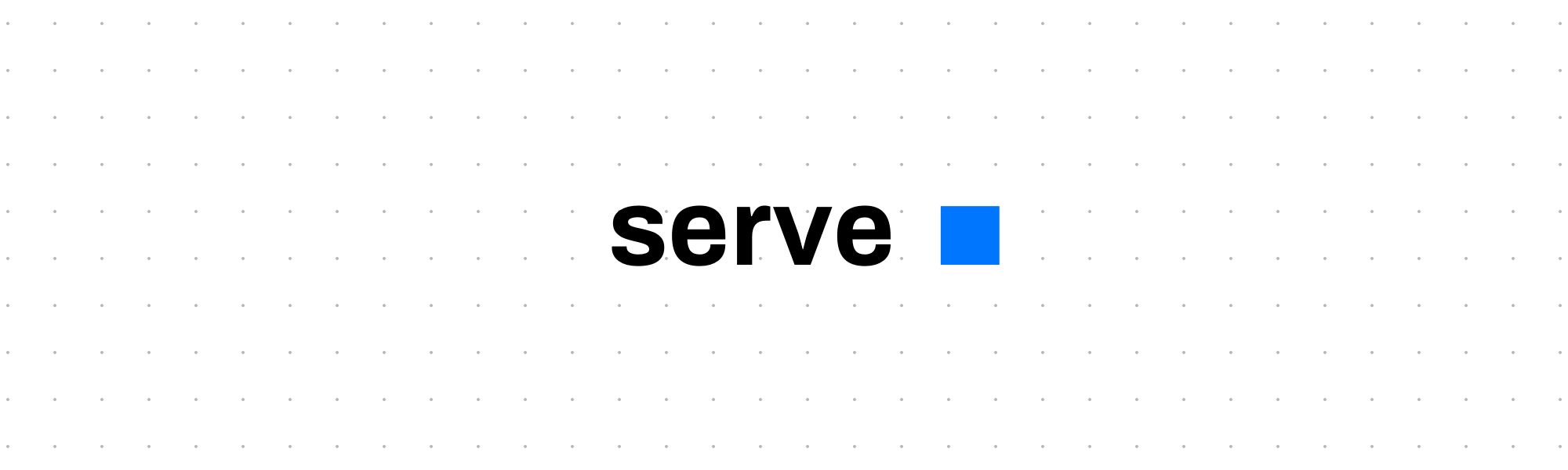
<div align="center">
<a aria-label="Vercel logo" href="https://vercel.com">
<img src="https://img.shields.io/badge/made%20by-vercel-%23000000">
</a>
<br>
<a aria-label="Install Size" href="https://packagephobia.com/result?p=serve">
<img src="https://packagephobia.com/badge?p=serve">
</a>
<a aria-label="Stars" href="https://github.com/vercel/serve/stargazers">
<img src="https://img.shields.io/github/stars/vercel/serve">
</a>
<a aria-label="Build Status" href="https://github.com/vercel/serve/actions/workflows/ci.yaml">
<img src="https://github.com/vercel/serve/actions/workflows/ci.yaml/badge.svg">
</a>
</div>
---
`serve` helps you serve a static site, single page application or just a static file (no matter if on your device or on the local network). It also provides a neat interface for listing the directory's contents:
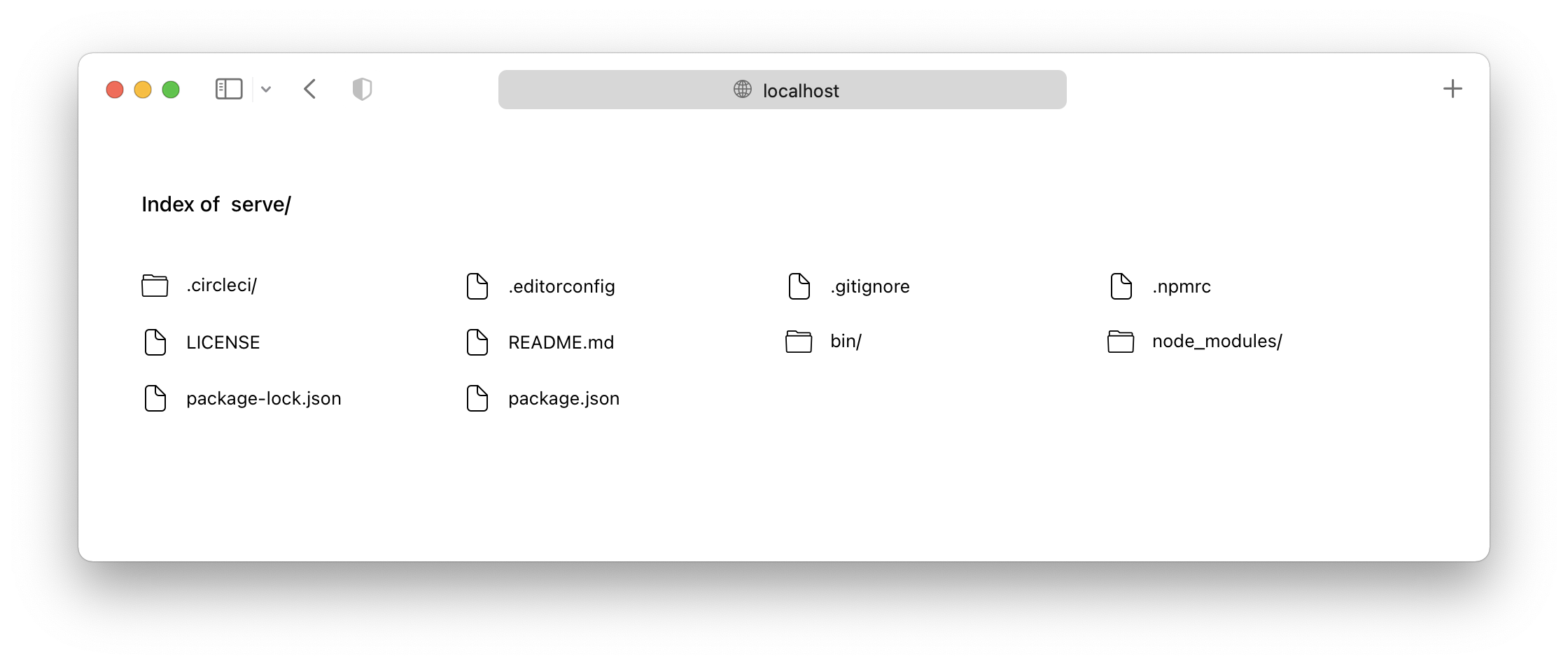
> Once it's time to push your site to production, we recommend using [Vercel](https://vercel.com).
## Usage
> `serve` v14 onwards requires Node v14 to run. Please use `serve` v13 if you cannot upgrade to Node v14.
The quickest way to get started is to just run `npx serve` in your project's directory.
If you prefer, you can also install the package globally (you'll need at least [Node LTS](https://github.com/nodejs/Release#release-schedule)):
```bash
> npm install --global serve
```
Once that's done, you can run this command inside your project's directory...
```bash
> serve
```
...or specify which folder you want to serve:
```bash
> serve folder-name/
```
Finally, run this command to see a list of all available options:
```bash
> serve --help
```
Now you understand how the package works! :tada:
## Configuration
To customize `serve`'s behavior, create a `serve.json` file in the public folder and insert any of [these properties](https://github.com/vercel/serve-handler#options).
## API
The core of `serve` is [`serve-handler`](https://github.com/vercel/serve-handler), which can be used as middleware in existing HTTP servers:
```js
const handler = require('serve-handler');
const http = require('http');
const server = http.createServer((request, response) => {
// You pass two more arguments for config and middleware
// More details here: https://github.com/vercel/serve-handler#options
return handler(request, response);
});
server.listen(3000, () => {
console.log('Running at http://localhost:3000');
});
```
> You can also replace `http.createServer` with [`micro`](https://github.com/vercel/micro).
## Issues and Contributing
If you want a feature to be added, or wish to report a bug, please open an issue [here](https://github.com/vercel/serve/issues/new).
If you wish to contribute to the project, please read the [contributing guide](contributing.md) first.
## Credits
This project used to be called `list` and `micro-list`. But thanks to [TJ Holowaychuk](https://github.com/tj) handing us the new name, it's now called `serve` (which is much more definite).
## Author
Leo Lamprecht ([@leo](https://x.com/leo))
Kontol Shell Bypass